Broken links can really hurt your website’s quality. They can lower your conversion rates and affect things like bounce rate, time spent on site, and passing link juice, which indirectly hurts your SEO. Plus, broken links can directly drop your SEO ranking by making your site look outdated. So, how do you fix broken links? It’s important to check for any broken links because even one can hurt your online reputation.
Getting rid of broken links takes a bit of effort, but it’s worth it to keep your website in good shape. To meet high online standards, broken links should be rare, like buildings that are hard to access.
Let’s see how to handle broken links. You’ll learn where to find them, how to fix them, and how to deal with both broken internal and external links.
Finding Broken Links
So, how can you fix broken links? First, you need to find them. There are several ways to do this. One method is to use Google Webmaster Tools, where you can find broken links under “Crawl Errors.” However, this won’t show you broken links to external pages. Another way is to create a custom filter in your Google Analytics account to monitor hits on your 404 Error page. Again, this won’t help you find broken external links.
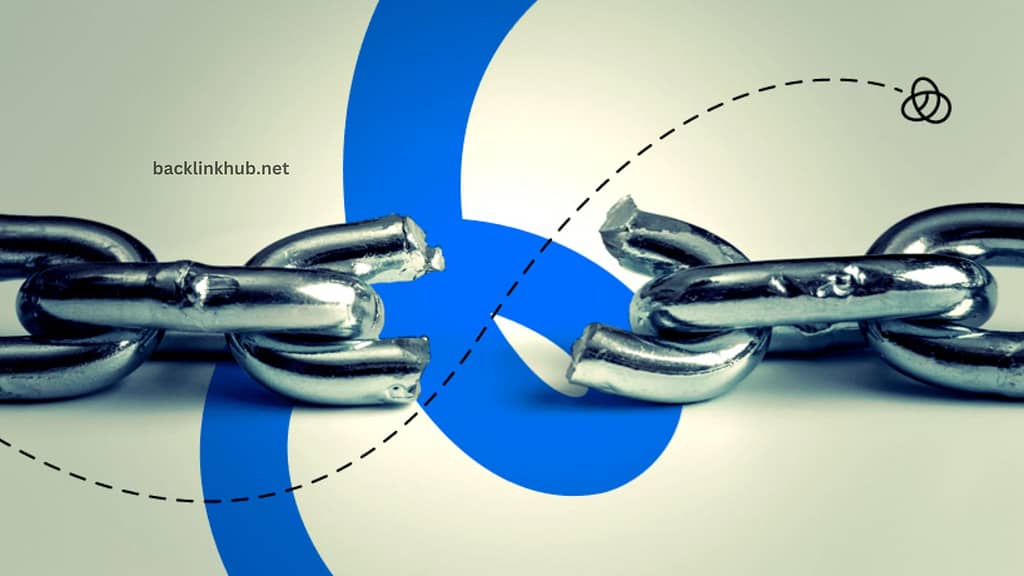
Before you start fixing broken links, you need to find them. Manually checking every page and link on your website could take weeks or even months. Plus, since the internet changes so quickly, you’d have to start over right away to keep up. Instead of hiring someone to check for broken links full-time, it’s better to use an automated tool.
Focus on your high-value pages first to make the biggest impact on user experience when fixing broken links.
A great tool for this is Monsido by Acquia Quality Assurance. It checks your website every week for issues like broken links and sends you a report via email. This makes it easy to stay on top of broken links and fix them before they hurt your user experience or search engine rankings.
Also Read: How to Use Google Search Console for Link Analysis
Fixing Broken External Links
An external link is any link on your website that points to another website. Some webmasters think broken external links don’t matter because they don’t affect analytics like bounce rate or time on site. However, broken external links can still be very harmful. They make your site look unreliable to users. Too many broken external links can also signal to Google that your site is outdated, which could lower your ranking.

Fixing broken external links is easy. You have two options:
- Remove the link completely.
- Replace the link with a working one.
Remember, just because websites change or move their content doesn’t mean you can ignore broken external links. It’s your job to keep your website in good shape, so make sure to fix broken links quickly.
Fixing Broken Internal Links
How can you fix broken internal links? Unlike external links, you have full control over internal links. You can avoid broken links on your website by following good web practices. We’ll talk more about these practices in another post, but they include things like setting a standard way to create URLs, removing outdated content, and updating pages.

Finding a broken link on your site is a big problem. It can hurt conversion rates, reduce credibility, and negatively affect SEO. Here are four ways to fix broken internal links:
1. Is It A Typo?
Typos are a common reason internal links break. Just check for any misspelled words and correct them. Problem solved!
2. Make the Page Real Again
For SEO, the best way to fix broken links, especially if the missing page has backlinks, is to recreate the page. This does take extra work since you have to make the page again. However, sometimes it doesn’t make sense to restore a deleted page, like if it was for a product you no longer sell.
3. Redirects
Google recommends using 301 redirects to fix broken internal links. The best place to redirect is to a relevant page, like a category, tag page, or related post. Only use the Home page as a last resort. Redirecting broken internal links can take some time, but it will improve your SEO by increasing page views and maintaining link flow to your website.
4. Delete the Broken Link
The easiest way to handle broken internal links is to just remove them. The downside is you miss out on boosting link juice, time on site, and page views. If the broken link isn’t crucial to your site, it’s best to delete it.
As you get more experienced with fixing broken internal links, you’ll find that the process becomes easier and more streamlined.
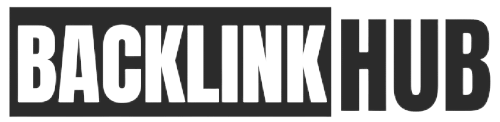



Pingback: Why Disavowing Links is Important