Local SEO is all about getting your business to show up higher in local search results. It’s a crucial part of SEO that helps you build a stronger online reputation, draw more visitors to your store and website, and stay ahead of other local competitors.
How Local SEO Can Transform Your Business
People use local search to find everything from plumbers to restaurants. So, if you’re in a specific area, it’s likely that people are searching for the products or services you offer.
By optimizing your business for local searches, you can make sure you appear in these results.
Why is this important?
Local searchers are often ready to buy, so showing up in their search results can help you attract these potential customers.
Local SEO helps you stand out from other local businesses and gives you an advantage over those focusing only on general search rankings.
Let’s see local SEO in action. For example, these three businesses are optimized for the search term “Italian restaurant near Pike St, Seattle.”
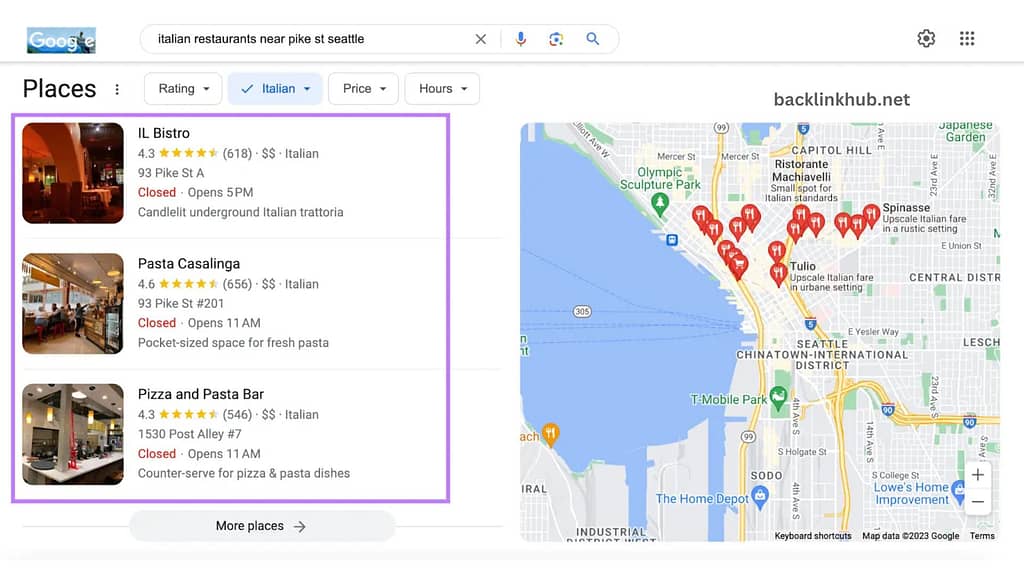
Some of these businesses show up as the usual blue links in search results.
But what’s really important is that their locations are shown on a map, so potential customers can easily get directions.
You’ll also see important details like reviews and operating hours right in the search results.

11 Tips to Improve Local SEO
Here are 11 effective pointers to help you enhance your local search engine optimization:
1. Optimize Your Google Business Profile
Google has a free tool called Google Business Profile that’s great for improving your local SEO.
This profile really affects how your business appears in local search results.
When you search for something locally on Google, you’ll see three types of results:
- Top-level ads: These are sponsored listings that appear at the top.
- Local pack: This shows nearby businesses that match your search, along with a map of their locations.
- Organic search results: These are the clickable blue links below the local pack.
Here’s what it looks like:

If you prefer not to spend money on ads, aiming to be in the local pack (or map pack) is a smart move. You can get featured here by having an optimized Google Business Profile.
Google uses your profile to gather details about your business, so keeping it accurate and detailed is crucial. This helps Google understand what your business offers and who your customers are.
Make sure your profile includes:
- Business hours
- Business logo
- Phone number
- Street address
- Photos of your business (inside and out)
- Services offered
- Website link
- Service areas
Choosing the right category for your business is also important. Google Business Profile has thousands of categories, so pick the one that best fits your business. For example, if your restaurant serves Ethiopian food, it’s better to choose “Ethiopian restaurant” instead of just “Restaurant.”

Additionally, Google allows you to add up to ten subcategories to further explain your company.
For instance, if your restaurant provides catering or is gluten-free, you can add more categories.

Keep your description clear and to the point. Adding too many broad subcategories won’t help much. For example, “African restaurant” is less specific than “Ethiopian restaurant,” and using it might make your business less relevant in Google’s rankings. Stick to the most accurate categories to keep your profile focused and effective.
2. Get Relevant Local Citations
Local citations are mentions of your business on various websites, social media, and business directories. They include your company’s name, address, and phone number (often called NAP).
When Google sees your business listed on several reliable sites, it’s more likely to feature your company in local search results. This works even better if your NAP information is consistent across all those sites.
To manage your local citations and make sure all your NAP details are accurate, you can use Semrush’s Listing Management tool. Just type your company’s name into the search field and hit search to get started.

The program will review your online presence and tell you where you’re missing from directories or where your information needs fixing to improve your local SEO.
Here’s how it works:

Once you have this information, you can go ahead and update or fix your listings. You don’t need to be listed everywhere—just concentrate on the directories that will give you the most benefit.
For instance, if you own a restaurant, focus on niche sites like OpenTable for bookings or Grubhub for takeout.
But also make sure to include major directories like Foursquare, Yelp, and Tripadvisor. These sites have lots of users and can really help boost your visibility.
3. Use Local Data Aggregators to Distribute Business Data
A data aggregator is a tool that helps you submit your business details, like your name, address, and phone number (NAP), to multiple directories at once. Basically, it lists your business in several places for you.
To make the most of this, make sure your information is accurate and matches your Google Business Profile. This way, you’ll avoid mistakes that can happen when entering your details manually.
Services like Semrush and Yext offer Listing Management tools that can automatically update your business info across various directories.
Once you find your company through a search, just scroll down and click “Try it now” to get started.

To start editing, first complete the steps to buy your Listing Management subscription.
Next, enter your business name and choose your industry. If your NAP (name, address, phone number) details are incorrect, fix them.
Once that’s done, just click “Start distributing info” to get going.

Listing Management is now able to provide the appropriate NAP data to the directories of your preference.
4. Track and Manage Your Online Reviews
Take a look at how highly rated the companies are that appear at the top of the local pack to see how good reviews can also have a favorable impact on local SEO.

Reviews play a big role in building trust with your customers, especially when you take the time to respond to them.
So, keep a close eye on reviews across all your platforms.
You can get help with this using the Review Management report from the Listing Management tool, which tracks over 70 directories.
Just type your company name into the search bar to see what clients are saying about you on different sites.

To discover your overall number of reviews and average rating, scroll down to “Manage reputation & track competitors.”

To sign up for a package that will get you access to Semrush Local, click “Manage reviews now.”
After that, select the “Review Management” option to view every review you have submitted to the various directories.

Reviews can be clicked to open in the directory where they were found. or use the feature itself to reply to Google reviews.

Make sure to reply to reviews to show that you care about your customers.
Responding to reviews, both positive and negative, tells Google that you’re engaged with your audience.
Even negative reviews can work in your favor if you handle them well. Here’s how to tackle them:
- Respond quickly: Address issues as soon as possible.
- Offer solutions: Like a refund or another way to fix the problem.
- Show your commitment: Let them know you’re working to improve.
Encourage your happy customers to leave reviews, too. Make it easy for them by providing clear instructions and direct links to your review page.
5. Add Local Business Schema to Your Website
Schema markup is a type of structured data that lets you add extra code to your webpages. This extra code helps search engines better understand the content on your pages, which can improve how your site appears in search results.
For local businesses, there’s something called local business schema. It includes important details like your address, operating hours, and what your business does.
While schema markup itself doesn’t directly boost your ranking, it makes it easier for search engines to understand your site. This can help improve your visibility and even get you into the local pack.
You can use the standard language from Schema.org to describe your business and key details. Google recommends using JSON-LD script for this, which is a type of code that makes the markup work.

However, implementing local schema markup does not require you to be a highly skilled programmer. The Structured Data Markup Helper from Google is one tool that can make creating a simple local company schema.
Also Read: Why Site Load Speed Matters for SEO
After selecting “Local Businesses,” type your URL. Click “Start Tagging” after that.

Select the section you wish to annotate on the left. and select the relevant schema element from the option that appears.
We are labeling the restaurant’s hours of operation in this example.

You can generate the script to add to the HTML of your website with the tool’s assistance.

Lastly, it’s critical to adhere to Google’s structured data policies. If you break these rules, you could have major SEO issues.
6. Validate Your Schema Markup Before Deploying It
Make sure your local schema markup is working correctly to avoid wasting your crawl budget and prevent Google from missing important pages.
You can easily check this using the free Schema Markup Validator from Schema.org. Just enter the URL of your page or code snippet and hit “Run Test” to see if everything’s set up right.

After that, the tool displays any errors you need to fix.

You can also use the Site Audit tool to check your markup. Just start the tool and follow the setup instructions.
Once the audit is complete, you’ll get an “Overview” report. This report gives you a big-picture look at the overall health of your website.

Select “View details” from the “Markup” module now.

To view the “Structured Data Items” table, scroll down. Select “View all invalid items” after that.

Now, a list of all the pages on your site with structured data errors—including ones involving your local business schema—that need to be fixed will appear.
7. Audit Your On-Page SEO Health
On-page SEO is all about tweaking your webpages to rank better and attract more visitors.
While Google Maps and Business Profiles are getting a lot of attention, local businesses should still focus on on-page SEO to boost their Google traffic.
Start by checking your pages for any issues that need fixing.
To begin, open the On Page SEO Checker, enter your domain name, and click “Get ideas” to see what needs improvement.

An summary of tactics, backlinks, technical SEO, and content suggestions will be provided to help you enhance your on-page SEO.
similar to this

In order to see which sites to optimize first, you may also scroll down. They are arranged according to importance.

Each URL has a bar to the left that shows the priority level of that URL. If you move your mouse over the bar, a thorough explanation of the expected improvement level upon implementing the recommendations will appear.

To see particular optimization suggestions for that page, you may also click the “# ideas” button to the right of the URL.
similar to these

8. Target Local Keywords
Local keywords are specific search terms that people use when looking for products, services, or information in their area.
By optimizing your content for these local terms, you can boost your organic traffic, attract more visitors to your store, and improve your ranking in local searches (including the local pack).
Here’s the idea:
Focusing on local keywords makes your content more relevant to people in your area. This can increase the chances that Google will rank your content higher in local search results.
To find the right local keywords, use Semrush’s Keyword Magic Tool. Just open the tool, select the country you’re targeting, and enter a seed keyword that’s related to your business.

There will be a lengthy list of terms in the report.

However, the majority of these phrases won’t be location-specific.
Click the “Include keywords” drop-down box, choose “Any keywords,” then choose pertinent areas to discover local keywords.
Next, select “Apply.”

A list of keywords that are unique to the places you’re interested in will now be available to you.

From here, you can click on any keyword you want to target to visit the Keyword Overview page with additional details.

Additionally, be sure to select your area using the drop-down option labeled “Select location.” since it will give you location-specific metrics.

9. Create and Publish Locally Relevant Content
Creating localized content helps Google understand how relevant your business is for local searches.
Start by making pages that focus on your specific area. For example, create individual landing pages for each location you serve. This helps Google see each location as a separate business. Make sure these pages include relevant keywords in the meta tags, body content, subheadings, and page titles.
Check out this landing page from a local business that uses local keywords effectively in both the headline and body text.

You can use your about page in a similar manner. This is the place to highlight your ties to the community.
similar to this

Starting a blog and sharing local content is a great idea too.
You can write about things like neighborhood highlights, local events, customer success stories, and guides specific to your area.
Just like the blog at 4 Rivers Smokehouse, which does a great job of covering these kinds of topics.

As you can see, it offers a range of locally relevant content like press mentions for the company, holiday advice, and upcoming events.
10. Prioritize Local Backlinks
Getting backlinks from other websites can really boost your Google ranking. These links show Google that your content is trustworthy and valuable.
One of the best ways to get these backlinks is by reaching out to other sites and asking them to link to yours. Being proactive and promoting your content is often more effective than just waiting for people to find it and link to it on their own.
To find potential backlink opportunities quickly, you can use the Link Building Tool. Just enter your domain in the search bar and click “Start Link Building.”

You’ll be asked to include pertinent keywords. It facilitates the tool’s search for websites that could be interested in reciprocating links from yours.

Next, include your rivals and select “Initiate Link Building.”

Finally, after the program has finished processing the data, click “View prospects.”

A list of possible backlink opportunities will appear.
Along with key indicators like the Authority Score—a measure of the domain’s potential credibility—the report also provides information about the URL type of the website, such as whether it is a news or blog site.

Since you’re focusing on local SEO, it’s a good idea to target local opportunities, like Cleveland Magazine in the example we discussed.
Here are some tips to help you with your outreach:
- Send Personalized Emails: Tailor your emails to each potential partner.
- Build a Relationship First: Connect with them on social media or comment on their posts before asking for a backlink.
- Highlight the Benefits: Explain why linking to your site will be valuable for them or their audience.
- Stay Organized: Keep track of your outreach efforts. The Link Building Tool can help you manage this easily.
11. Optimize for Mobile
Smartphones are a huge part of local searches, so mobile SEO is key for local SEO.
Google now focuses on mobile-first indexing, which means it mainly looks at the mobile version of your site to decide how to rank it.
Start by using a responsive theme or template for your website. This ensures your site looks and works great on any device, whether it’s a phone or tablet.
Also, make sure your site is easy to use on mobile. This means having a simple navigation menu, readable text, and not too many distracting ads.
Just like this:

Use Google’s Mobile-Friendly Test to see how well your website works on mobile devices.
Simply type in your URL and select “Test URL.”

You’ll receive a performance report that indicates the mobile usability of your website.

If any problems are found, the tool will notify you of them.
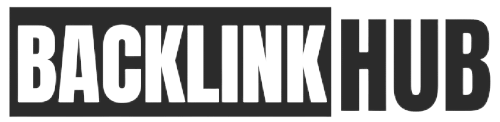



Pingback: How to Use Google Search Console for Link Analysis