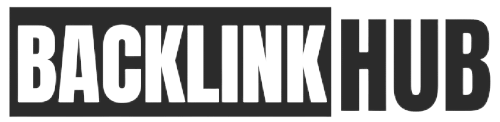One key SEO skill you need is knowing how to use 301 redirects.
That’s what this guide is all about.
Stick around until the end, and I’ll share my top two 301 redirect strategies that really deliver great results.
Let’s dive in!
What are 301 redirects?
A 301 redirect is a permanent way to send users and search engines from one URL to a new one. When someone tries to visit the old URL, they’ll automatically be sent to the updated page. This is useful in many situations, like when you’re merging multiple pages into one or directing traffic from your old site to a newly redesigned one.
Diagram: how 301 Redirects Work
This is a flowchart that shows how to use a server-side redirect to implement a 301 redirect:

Why are 301 redirects important for SEO?
301 redirects are super important for SEO for several reasons:
- Preserve Page Authority: They help keep the value of the original page when you move it to a new URL or combine multiple pages into one.
- Avoid 404 Errors: They prevent annoying “Page Not Found” errors when users or search engines try to visit a page that no longer exists. This keeps visitors happy and helps maintain your search engine rankings.
- Maintain Link Equity: They transfer the link value from the old page to the new one, which is crucial since link equity plays a big role in search rankings.
- Improve User Experience: They guide visitors to more relevant pages on your site, making it easier for them to find what they’re looking for.
Also Read: Why Advanced Link Building Tools Matter
How to implement 301 redirects

You can set up 301 redirects on your website in a few easy ways:
- Server-side Redirects: This is the most common method. It usually involves using server-side scripting languages like PHP or ASP, or editing the
.htaccessfile on an Apache server. - WordPress Redirect Plugins: If you’re using WordPress, there are plugins that make setting up 301 redirects a breeze. Plugins like Simple 301 Redirects and Redirection can handle it for you.
Just remember, always use a single, permanent redirect to point the old URL to the new one. This way, the new page keeps all the authority and link value from the old page.
Best practices for implementing 301 redirects
To make sure your 301 redirects work well and don’t hurt your search engine rankings, it’s important to follow some best practices. Here are a few tips:
- Use a Single, Permanent Redirect: Always redirect the original URL directly to the new one using a single, permanent (301) redirect. This helps the new page inherit the authority and link equity of the original page.
- Avoid Redirect Chains: Don’t chain redirects together. Instead of redirecting from the original URL to an intermediate URL and then to the new URL, redirect straight from the original to the new URL. Chaining redirects can slow down page load times and hurt your search engine rankings.
- Use Redirects Sparingly: Only use redirects when absolutely necessary. Too many redirects can negatively impact your search engine rankings and cause delays.
- Monitor Your Redirects: Keep track of all redirects on your website. This helps you avoid redirect loops, which can cause errors and lower your search engine rankings.
- Use a Sitemap: A sitemap helps search engines understand your website’s structure, making it easier for them to crawl and index your pages. This is especially important if your site has many redirects.
By following these best practices, you can ensure your 301 redirects are effective and won’t harm your search engine results.