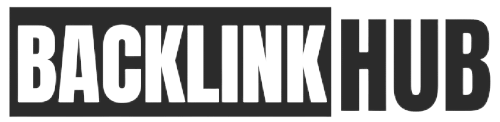Introduction
Understanding the Domain Authority (DA) of a website is crucial for enhancing its SEO performance and ensuring better ranking on search engine result pages. DA is a predictive score developed by Moz that ranges from 1 to 100, with higher scores indicating a stronger potential for ranking well. This article will guide you on how to find the domain authority of a website through 5 easy and free methods, empowering you to assess and improve your site’s online presence effectively.
Understanding Domain Authority
Domain Authority (DA) is a metric developed by Moz that predicts a website’s ability to rank on search engine result pages. This score ranges from 1 to 100, with higher scores indicating a stronger potential for ranking. The calculation of DA encompasses various factors:
- Backlinks: The number and quality of links pointing to your site.
- Linking Root Domains: The quantity of unique domains that link back to your website.
A machine learning algorithm is employed by Moz to compute the DA score. This algorithm evaluates multiple parameters, including the ones mentioned above, to provide an accurate assessment of a site’s authority. Understanding these components can significantly enhance your approach to improving your website’s SEO performance.
Why is Domain Authority Important?
Understanding the significance of Domain Authority (DA) can be a game-changer in optimizing your website’s SEO strength and ranking potential. High DA scores often correlate with better keyword rankings. This means that websites with higher DA tend to have a stronger presence on search engine result pages (SERPs), potentially driving more organic traffic.
1. Correlation with Keyword Rankings
A higher DA can act as an indicator of a site’s ability to rank well for targeted keywords. Although DA is not a direct ranking factor recognized by Google, it reflects the overall SEO health and authority of a website.
2. Competitive Analysis
Evaluating DA within your competitive landscape is crucial. Comparing your site’s DA against competitors helps identify where you stand and what needs improvement. A competitive edge is often gained by analyzing and improving upon the factors contributing to DA, such as quality backlinks and site authority.
Recognizing these elements of DA empowers you to strategically enhance your site’s online visibility and effectiveness in search engine rankings.
5 Easy Ways to Check Domain Authority for Free
1. Using Moz’s Link Explorer
To check domain authority for free, Moz’s Link Explorer is a go-to tool. It provides a comprehensive view of your website’s DA score along with other insightful metrics. Here’s how you can use it:
- Visit Moz’s Link Explorer: Navigate to the Moz Link Explorer page.
- Enter the Domain: In the search bar, type the URL of the website you wish to evaluate.
- Initiate the Search: Click on the “Analyze” button to start the evaluation process.
- View Results: The tool will present a detailed report that includes:
- Domain Authority (DA): This metric indicates the likelihood of your site ranking on search engine result pages.
- Page Authority (PA): A similar metric to DA but specific to individual pages.
- Linking Root Domains: Displays the number of unique domains linking back to your site.
- Total Backlinks: Shows the total number of links pointing towards your domain.
Using Moz Link Explorer can help you understand not just how well your site might perform in terms of SEO, but also provide insights into areas that may require improvement.
By examining these metrics, you gain valuable insights into your site’s performance and potential areas for optimization. For those keen on improving their online presence, this free domain authority checker tool presents an invaluable resource for strategic planning and competitive analysis.
Incorporating these steps into your routine website analysis can greatly enhance your ability to track progress and make informed decisions about SEO strategies moving forward.
2. Ahrefs Domain Rating
Ahrefs offers a robust alternative to Moz’s Domain Authority with its own metric known as Domain Rating (DR). DR assesses the strength of a website’s backlink profile, taking into account both the quantity and quality of links pointing to the domain. While both DA and DR aim to measure site authority, they differ in their calculation methods and data sources, providing unique insights into a site’s ranking potential.
To check domain authority for free using Ahrefs, follow these steps:
- Visit the Ahrefs website.
- Navigate to the “Free Tools” section.
- Select the “Website Authority Checker” tool.
- Enter the URL of the website you wish to analyze.
- Click on “Check Authority” to retrieve your results.
Ahrefs provides additional valuable metrics such as URL Rating, which focuses on individual pages rather than entire domains, offering a comprehensive view of link performance.
While Ahrefs is renowned for its extensive database and accurate metrics, it’s important to note that its full suite of tools typically requires a subscription. However, their free domain authority checker tools offer great insights for those looking to understand how to find domain authority of a website without incurring costs.
3. Semrush and Majestic Metrics
Both Semrush and Majestic offer valuable insights into a website’s authority through their unique metrics, providing alternatives to Domain Authority.
Semrush Metrics:
- Authority Score: This score evaluates the overall quality of a domain and its influence on SEO. Semrush considers factors like backlink quantity, quality, and organic search traffic.
Steps to Use Semrush:
- Navigate to the Semrush platform.
- Enter the domain name in the search bar.
- View the Authority Score alongside other SEO metrics.
Majestic Metrics:
- Trust Flow and Citation Flow: These metrics assess site quality based on the trustworthiness of linking sites (Trust Flow) and the number of links pointing to a site (Citation Flow).
Steps to Use Majestic:
- Visit Majestic’s website.
- Input your chosen URL to analyze.
- Examine both Trust Flow and Citation Flow for comprehensive authority insights.
These tools provide free access to their basic features, helping you check domain authority for free while exploring competitive landscapes efficiently. Engaging with these platforms enriches your understanding of how to find domain authority of a website beyond traditional measures like Moz Link Explorer.
4. Free Domain Authority Checker Tools Online
Finding ways to check domain authority for free is essential for those looking to gauge a website’s SEO potential without incurring costs. Several free domain authority checker tools online can assist in this regard, each offering unique features and benefits.
1. Small SEO Tools
Known for its simplicity, this platform allows quick checks on a site’s DA. It’s user-friendly and doesn’t require an account setup, making it accessible for everyone. However, it offers limited additional metrics compared to more comprehensive tools.
2. SEO Review Tools
This platform provides a straightforward interface to check domain authority alongside other SEO metrics like page authority and backlink profiles. While the tool gives a decent snapshot of your site’s standing, it may not be as detailed as premium services.
3. Moz Link Explorer
Although often associated with paid services, Moz also offers free checks where you can view basic DA scores. You can check the domain authority using Moz without full access to its robust features unless you upgrade.
4. Website SEO Checker
Another handy tool offering free DA checks, Website SEO Checker provides insights into both DA and backlinks. It’s efficient but might lack some of the depth found in paid alternatives.
These tools provide varied options for those seeking to understand how to find domain authority of a website efficiently. Each has its pros and cons, making them suitable for different needs depending on the level of detail required.
5. API Access from Moz for Advanced Users
If you have a technical background, you can use API access from Moz to efficiently check domain authority for free and automate DA checks on a larger scale. This method is especially useful for developers and SEO experts who need to analyze multiple websites regularly.
How Does It Work?
- Accessing the Moz API: Developers can sign up for a Moz account and request API access. Once granted, they receive an API key that allows them to integrate Moz’s functionalities into their own applications or scripts.
- Automating DA Checks: By using the API, you can programmatically obtain a website’s Domain Authority along with other metrics like Page Authority and spam score, making it easier to manage data across various platforms.
Benefits of Using Moz API
- Efficiency: Automate bulk domain checks without manual input, saving time and reducing errors.
- Customization: Tailor the API requests to fetch specific data points relevant to your needs.
Limitations
- Technical Knowledge Required: Implementing API access requires programming skills and understanding of how APIs work.
- Usage Restrictions: The free tier may have limitations on the number of requests you can make within a certain period.
Using Moz’s API is an advanced method among the 5 methods discussed for checking a website’s domain authority, providing a powerful tool for those ready to dive deeper into SEO analytics.
Strategies to Improve Your Website’s Domain Authority
Improving a website’s Domain Authority (DA) involves strategic efforts in content creation and link building. Here are some effective strategies:
1. Quality Content Creation
Crafting high-quality, relevant, and engaging content is crucial. This attracts visitors and encourages other sites to link back to your content. Consistently publishing valuable information can naturally increase your DA.
2. Effective Link Building Practices
Focus on acquiring backlinks from authoritative websites. These high-quality backlinks signal to search engines that your site is trustworthy and credible.
Tip: Guest blogging on reputable sites can be a great way to earn quality backlinks.
3. Optimize On-Page SEO
Ensure your site is optimized with targeted keywords, proper headings, meta tags, and alt text for images. A well-optimized site enhances user experience, which can lead to better rankings.
By implementing these strategies, you can steadily improve your website’s domain authority, making it more competitive in search engine rankings.
Conclusion
Finding a website’s domain authority is essential for understanding its potential to rank well on search engine result pages. With tools like Moz’s Link Explorer, Ahrefs, Semrush, and Majestic, you can access valuable insights into your site’s performance. Each tool has its own strengths, so try them out to find the one that suits you best.
Implementing the strategies discussed will not only enhance your site’s DA but also improve its overall SEO health. Take action today—start using these tools and strategies to boost your site’s authority and achieve greater visibility online.