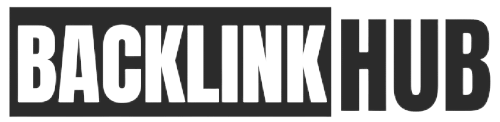Introduction
Using Google Search Console effectively can significantly improve your SEO strategy. This article will show you how to use Google Search Console for keyword research, building topical authority, and optimizing your website’s content. Here’s what you’ll learn:
- How to find valuable keywords that can bring targeted visitors to your site.
- Ways to establish yourself as an expert on specific subjects in your industry.
- Techniques to enhance your website’s on-page factors and increase search engine rankings.
Remember, Google Search Console is not just a tool for verifying your website; it’s a powerful resource for anyone serious about improving their SEO. Whether you want to increase your visibility or fine-tune your content strategy, this guide will offer practical tips to boost your online presence.
Understanding Google Search Console
Google Search Console (GSC) is an essential tool for webmasters, offering capabilities that extend far beyond basic website verification. It’s a comprehensive platform designed to enhance your website’s online presence by providing key insights into how your site is perceived and interacted with by search engines.
GSC Features Beyond Verification:
- Performance Reports: These reports provide detailed insights into your website’s performance in Google Search results. They show metrics like clicks, impressions, click-through rate (CTR), and average position, which are crucial for understanding user engagement.
- First-Party Data Utilization: GSC provides first-party data directly from Google, offering unparalleled accuracy in terms of how users find and interact with your site. This data is vital for making informed decisions about SEO strategies.
Driving Targeted Traffic Through Search Queries:
Search queries play a pivotal role in directing traffic to your site. By analyzing the search terms that lead users to your content, GSC helps identify the keywords driving the most targeted traffic. This insight allows you to refine your content strategy to align more closely with user intent and search behavior, ultimately improving visibility and engagement.
With these capabilities, Google Search Console empowers you to leverage data-driven insights for optimizing your site’s performance and enhancing its search engine visibility.
Keyword Mining with Google Search Console
Keyword mining is a powerful technique in SEO that can significantly improve your website’s visibility. It involves finding specific keywords that have the potential to enhance your site’s search engine rankings without requiring extensive effort. One of the most valuable tools for this purpose is Google Search Console (GSC).
What is Keyword Mining in SEO?
Keyword mining refers to the process of identifying valuable keywords that can drive traffic to your site. It involves analyzing various data points to uncover terms relevant to your content, allowing you to tailor your strategy and improve search performance.
Why Long-Tail Keywords Matter
Long-tail keywords are specific phrases that may have lower search volumes but often bring higher conversion rates due to their targeted nature. By concentrating on these keywords:
- Increased relevance: They align closely with user intent, drawing more qualified visitors.
- Lower competition: These keywords typically face less competition, making it easier for your content to rank higher.
- Enhanced conversion rates: Visitors searching with specific queries are more likely to convert.
How to Use GSC for Finding Hidden Keyword Opportunities
Google Search Console provides rich insights that help uncover untapped keyword opportunities:
- Access Performance Report: Begin by navigating to the Performance section within GSC.
- Examine Queries: Review the list of search queries where your site appears. Pay attention to those with impressions but low clicks.
- Identify Opportunities: Look for long-tail keywords that show potential for optimization based on impressions and average position.
- Export Data: Use the export feature for deeper analysis in spreadsheet tools.
Analyzing Search Queries and Improving Content Performance
Analyzing search queries within GSC allows you to identify trends and optimize content accordingly:
- Segment Queries by Position:
- Top 20: Focus on maintaining or enhancing current positions.
- 20.1-50: Consider updating existing pages or adding new sections with relevant information.
- >50: Develop new content targeting these queries.
- Analyze Click-through Rates (CTR): Queries with high impressions but low CTR may indicate potential areas for improving meta descriptions or titles.
- Spot Content Gaps: Recognize high-impression queries where your content doesn’t rank well, suggesting topics lacking depth or coverage.
By implementing these strategies within GSC, you can streamline your keyword mining process, leading towards targeted traffic generation and improved SEO performance.
Building Topical Authority Using GSC Data
Topical authority is a cornerstone of effective SEO strategy. It refers to your website’s ability to be recognized as a credible source within a specific niche. This credibility can significantly influence search engine rankings, making it an essential factor for driving organic traffic.
Leveraging Google Search Console for Topical Authority
Google Search Console (GSC) is a powerful tool in building topical authority. It provides valuable data that can help you monitor competitors’ content and identify related keywords for enhancing your authority:
1. Understand Competitor Landscape
Use GSC to analyze the performance of your competitors’ content. By examining the search queries they rank for, you can uncover gaps in their strategy and potential opportunities for your site.
2. Identify Related Keywords
Through GSC, find keywords related to your primary topic that are driving traffic to your site. This helps in creating a more comprehensive content plan that covers various aspects of the subject matter, reinforcing your topical authority.
3. Monitor Content Performance
Regularly check how well your content is performing on search engines. Identify which pieces are ranking well and which need improvement. Use this insight to refine existing content and develop new articles that bolster your site’s authority.
4. Utilize Search Query Data
The search queries report in GSC reveals what users are searching for when they land on your site. By understanding these queries, you can tailor your content to better meet user intent and strengthen its relevance within your niche.
Building topical authority requires consistent effort and strategic planning. By leveraging GSC data effectively, you can establish yourself as a leader in your field, enhance your online presence, and drive more targeted traffic to your website. This process not only supports keyword mining but also aligns with ongoing efforts in on-page optimization and overall SEO enhancement.
On-Page Optimization Techniques Leveraging GSC Insights
Using Google Search Console (GSC) insights for on-page optimization can greatly improve your website’s performance. To optimize effectively, analyzing the exported query data from GSC is essential. This data provides invaluable insights into clicks, impressions, and click-through rates (CTR). Here’s how you can use this information to refine your on-page elements:
1. Title Tags and Meta Descriptions
By examining the queries that generate high impressions but low clicks, you can identify opportunities to craft more compelling title tags and meta descriptions. Incorporate keywords naturally within these elements to increase CTR.
2. Content Segmentation by Query Position
- Positions ≤20: For queries ranking in the top 20 positions, ensure content alignment with user expectations. Fine-tune existing material to solidify these rankings.
- Positions 20.1-50: Consider enhancing content by adding new sections or refreshing current information. Addressing user intent more thoroughly can help improve rankings.
- Positions >50: These represent potential growth areas where creating new content could capture additional traffic.
Beyond individual elements, strategic adjustments based on GSC insights can lead to substantial improvements:
3. Existing Content Optimization
Identify pages that are underperforming despite having a reasonable number of impressions. Adjust headings, subheadings, and body text to include relevant keywords contextually, ensuring they resonate with search intent.
4. New Page Creation
Utilize the query data to discover topics not yet covered comprehensively on your site. Develop new pages targeting these queries specifically, broadening your reach.
Implementing these on-page optimization techniques using GSC insights allows you to fine-tune your strategy continuously, aligning it closely with evolving search trends and user behavior patterns. By doing so, you enhance both visibility and engagement across your digital presence.
Technical SEO Audits with Google Search Console
Ensuring your website is technically sound is crucial for optimal search engine performance. Google Search Console (GSC) plays an essential role in this aspect, particularly when it comes to verifying your robots.txt file configuration and creating XML sitemaps.
Verifying Robots.txt Configuration
The robots.txt file guides search engine crawlers on which parts of your website should be indexed or ignored. To verify its configuration using GSC:
- Navigate to the “Coverage” section in GSC.
- Use the URL Inspection Tool to check specific URLs against your robots.txt directives.
- Ensure that critical pages are accessible while sensitive areas remain restricted to enhance site privacy and performance.
Creating XML Sitemaps
XML sitemaps provide search engines with a roadmap of your website’s structure:
- Generate an XML sitemap using online tools or plugins available for CMS platforms like WordPress.
- In GSC, go to “Sitemaps” under the “Index” section.
- Submit your sitemap URL, ensuring all key pages are listed for enhanced crawling efficiency.
Core Web Vitals
Performance metrics, known as Core Web Vitals, measure aspects like loading speed, interactivity, and visual stability:
- Access the “Core Web Vitals” report in GSC to identify performance bottlenecks.
- Use insights from this report to address issues affecting user experience, such as optimizing image sizes or improving server response times.
By leveraging these features within Google Search Console, you can conduct thorough technical SEO audits that bolster site health and boost visibility on search engines.
Case Study: Dramatic SEO Transformation Using GSC
A comprehensive SEO strategy anchored in Google Search Console (GSC) data can lead to remarkable results. Take, for instance, a case study of a website that experienced a staggering 1500% increase in organic traffic over four months. This transformation was achieved by leveraging GSC for keyword mining, building topical authority, and optimizing on-page elements.
Key strategies implemented included:
- Keyword Mining: By analyzing GSC queries, the team identified untapped keywords and focused on long-tail variations that drew substantial traffic with minimal competition.
- Topical Authority: Utilizing GSC data helped understand the competitive landscape and pinpoint related keywords to strengthen content clusters and improve authority.
- On-Page Optimization: Exported query data from GSC was used to refine title tags and meta descriptions, along with adding contextually relevant content that aligned with user intent.
The result was not only an increase in traffic but also prominent placements, securing over 500 keywords in featured snippets. A clear demonstration of how GSC can be pivotal in executing a successful SEO strategy.
Conclusion
By following the strategies in this article, you can greatly increase your website’s visibility on search engines and achieve success. It’s not enough to simply know about Google Search Console; you must actively use it to find keywords, establish authority on specific topics, and improve your website’s individual pages.
These practical tips for improvement are easily accessible to you. Take the time to explore Google Search Console and make the most of its features to enhance your website’s performance. Remember, the path to becoming an expert in using Google Search Console starts with taking action—begin your optimization efforts today!